hexo 主题配置以及小插件的部署
设置代码高亮主题
NexT 使用 Tomorrow Theme 作为代码高亮,共有5款主题供你选择。 NexT 默认使用的是 白色的 normal 主题,可选的值有 normal,night, night blue, night bright, night eighties: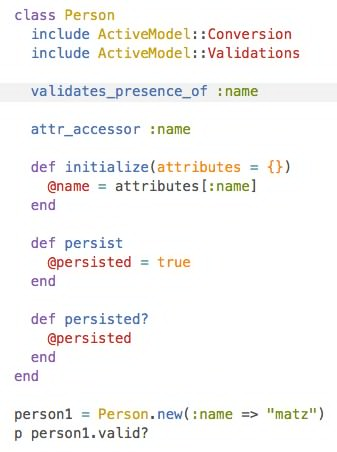
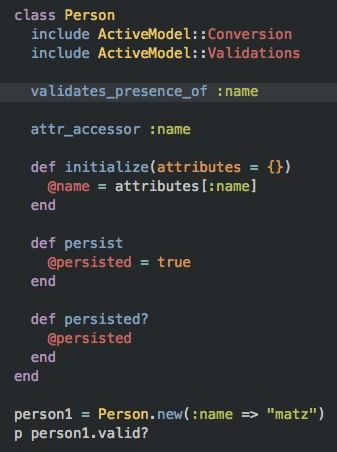
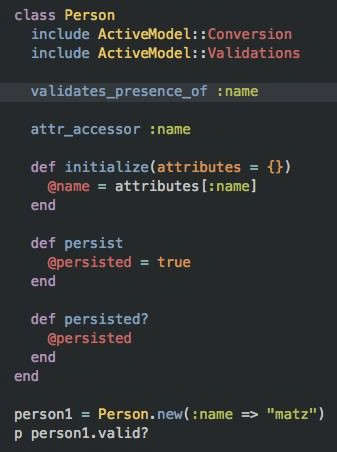
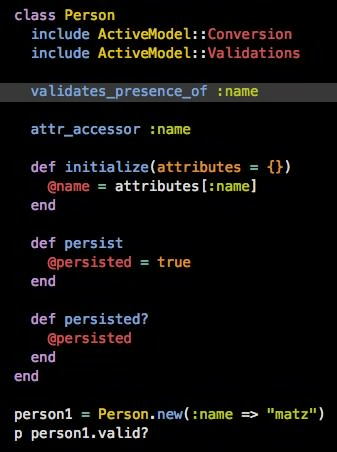
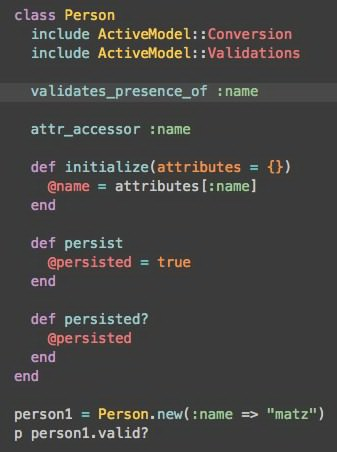
更改主题配置文件 highlight_theme 字段,将其值设定成你所喜爱的高亮主题,例如:
1 | highlight_theme: night eighties |
更改站点配置文件 hilight.auto_detect 设置为 true:
1 | highlight: |